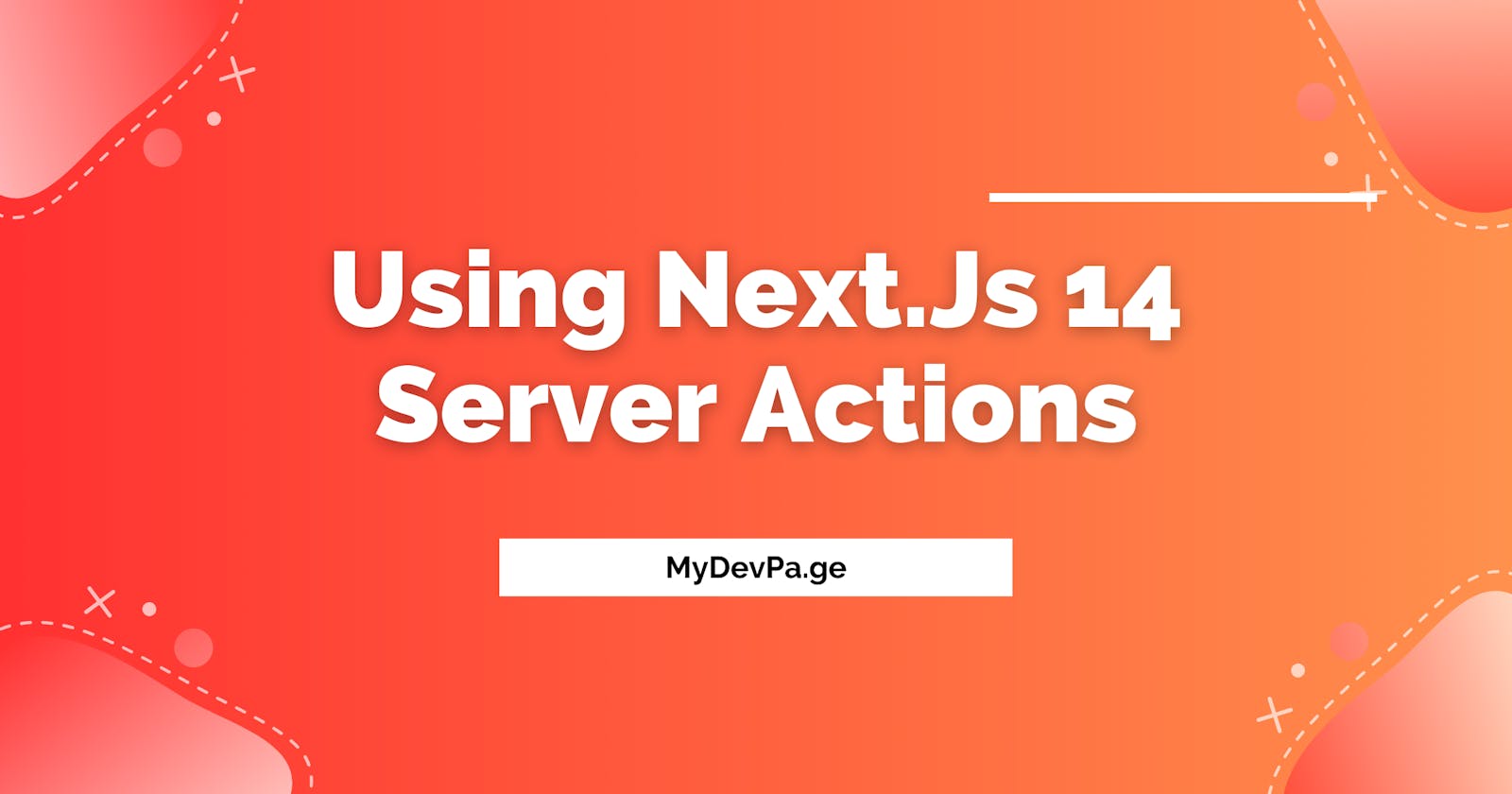Next.Js 14 has added a lot of cool features that make development so much easier like:
App Router
Server Actions
Route Handlers
Client and Server Components
In this article, we will be covering Server Actions.
What are Server Actions
A Server Action is simply an asynchronous function that runs on the server whenever a form is submitted. It allows you to run the code directly on the server. This way, you don't have to make a separate backend or API and don't need to send requests to the API. You can communicate with a database directly in a Server Action.
You can use it in both client and server components.
Using Server Actions
Using Server Actions in Server Components
Simply make an asynchronous function inside a server component. Add the "use server" directive inside the function (at the top). Then attach an action property to the form element.
The Server Action receives a formData object as an argument that lets you access the values of the input fields. After this, you can perform validation and store information directly in a database. No need to create an API endpoint.
// server component
export const Form = () => {
const createPost = async (formData) => {
"use server"
const title = formData.get("title")
const description = formData.get("description")
// store the post in the database directly
}
return (
<form action={createPost}>
<input type="text" name="title" />
<input type="text" name="description" />
<button type="submit">Submit</button>
</form>
)
}
Using Server Actions in Client Components
Since a client component is rendered on the client, you cannot create Server Actions in a client component. But what you can do is, you can create a new file and add the use server directive at the top of the file. Now any function you create inside of that file will be considered a Server Action. Then you can import those Server Actions into a client component.
"use server"
export const createPost = async (formData) => {
const title = formData.get("title")
const description = formData.get("description")
// store the post in the database directly
}
Now you can import this Server Action in a client component.
// client component
"use client"
import { createPost } from './actions'
export const Form = () => {
return (
<form action={createPost}>
<input type="text" name="title" />
<input type="text" name="description" />
<button type="submit">Submit</button>
</form>
)
}
Showing a Loading State
Now you might be wondering, how can we show a loading state because the function is being executed on the server.
To do this you can create a separate client component for your button. Inside of this component, you can use the useFormStatus hook. It tells you whether the Server Action has finished executing or is still being executed.
Note: You can only use the useFormStatus hook inside of a form. That's why you have to create a separate component for your button and place it inside the form.
"use client"
import { useFormStatus } from "react-dom"
export const Button = ({ children }) => {
const { pending } = useFormStatus()
return (
<button type="submit" disabled={pending}>
{children} {pending && "Loading..."}
</button>
)
}
Now we can use it inside the form.
// client component
"use client"
import { createPost } from './actions'
import { Button } from './Button'
export const Form = () => {
return (
<form action={createPost}>
<input type="text" name="title" />
<input type="text" name="description" />
<Button>Submit</Button>
</form>
)
}
Handling Errors and Success State
Now to show errors and success messages to the user, we can make use of the useFormState hook. It accepts a Server Action and an Initial State as an argument. It returns the New State and a copy of the Server action.
// client component
"use client"
import { createPost } from './actions'
import { Button } from './Button'
import { useFormState } from "react-dom"
import { useEffect } from 'react'
export const Form = () => {
const [createPostState, createPostAction] = useFormState(createPost, {
error: null,
success: false
})
useEffect(() => {
if (createPostState.success) {
alert("Post created!")
}
if (createPostState.error) {
alert(createPostState.error)
}
}, [createPostState])
return (
<form action={createPostAction}>
<input type="text" name="title" />
<input type="text" name="description" />
<Button>Submit</Button>
</form>
)
}
When using the useFormState hook. Your Server Action will receive an extra argument prevState. So you can modify your server action like this:
"use server"
export const createPost = async (prevState, formData) => {
const title = formData.get("title")
const description = formData.get("description")
if (!title) {
return { error: "Enter the title!", success: false }
}
if (!description) {
return { error: "Enter the description!", success: false }
}
// store the post in the database directly
return { error: null, success: true }
}
Conclusion
Server Actions in Next.Js 14 is an amazing feature. It makes development faster since you don't need a separate backend or API. From creating Server Actions to using them in different scenarios, this guide has provided a comprehensive overview of using Next.Js 14 Server Actions. To learn more about Next.Js 14 and Server Actions, read their official documentation.
MyDevPage: Create a Portfolio Website Instantly
MyDevPage allows you to build a portfolio website in minutes. Focus on building great projects and enhancing your skills rather than wasting your time building a portfolio website from scratch or customizing expensive templates.
MyDevPage handles everything:
Portfolio Creation
SEO
Analytics
Customization
Custom Domain
Contact Form